How to connect to the myWell app using an access code generated in your wellness portal profile.
From a Web Browser:
1️⃣ Go to CoreHealthyLife.com/ and log in.
2️⃣ Click on Your Profile Image in the top right corner.
3️⃣ Select Mobile Access.
4️⃣ Click New to generate your access code.
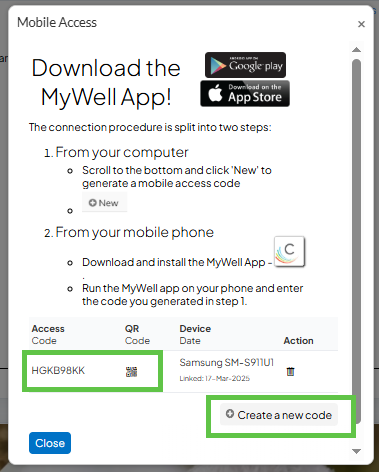
From Your Smartphone:
1️⃣ Download and install the  MyWell App from the Apple Store or Google Play.
MyWell App from the Apple Store or Google Play.
2️⃣ Open the MyWell App on your phone.
3️⃣ Enter the Access Code generated in the previous step.
2️⃣ Open the MyWell App on your phone.
3️⃣ Enter the Access Code generated in the previous step.